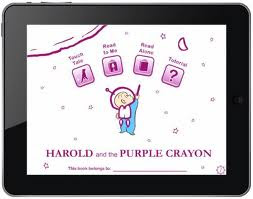Until recently, I hadn't even seriously considered downloading a Children's book app. And the thought of reviewing one was even further from my mind. However, as friends shared about picture book apps that they were looking at, I decided to take the plunge and download a few. After playing with a variety of picture ebook apps, I decided to share what I found here on my blog.
First up, Harold and the Purple Crayon. The classic story gets a high tech make-over that still maintains its timeless attraction.
Title: Harold and the Purple Crayon
Author: Crockett Johnson
App Developer: Trilogy Studios
Version: 1.2 - August 30, 2011
Price: $6.99
Age Level: Pre-K to First
Available on iTunes
Designed for both iPhone, iPod Touch 4th generation & iPad
Features: Touch Tale * Read to Me * Read Alone * Tutorial
Children have 3 options with this ebook app.
Read Alone: Read Alone allows the child to read the story just as you would a book but using an electronic devise. Purple arrows allow a child to move forward or backwards through the story just as you would in a book. The home icon is always available and allows a child to exit the story at any point. In this mode, there is no music to accompany the story.
Read to Me: The Read to Me feature does exactly this. It reads the story to the child. A friendly narrator reads through the story while the text goes from black to purple as the words are being read aloud. Music accompanies this reading and can not be turned on or off. As with the Read Alone feature, the home icon is available when a child wants to exit the story. At each time, in any feature, when exiting the story, a pop up question asks the reader if they want to "return to the main menu".
Touch Tale: The Touch Tale feature allows children to interact with the story. Similar to the Read to Me feature, the Touch Tale reads the story; however, the next page arrow does not pop up until the child has "finished" interacting with the page. Typically this includes changing gray lines to purple through touch. If there is more to the page a small arrow will blink towards the hint button to indicate that the child should do something else (i.e., touch an image and the word pops up or move a finger across the page and stars shoot across the sky).
What I liked about this ebook app:
* Simplicity - The story does not get lost or cluttered up with a lot of fancy features.
* Highlighted words - The changing of the words from black to purple to black again does help children follow along as the story is being read.
* Easy to use - Even without going through the Tutorial, this one was simple to use. My 5 year old niece tested out the story and loved it. She recognized the story as being one that she had heard/seen before which drew her in. With minimal prompting and support, she was able to navigate through the ebook.
What I wish I could change about the ebook:
* Possibly include an on-off switch for the music. Though the music isn't offensive, I can imagine on the fifth play through, I might just want to turn it off. However, it is easy enough to just turn down the sound, if it becomes too annoying.
*Cost - Considering how simple this ebook app is compared to some others, I was surprised at the price tag of $6.99. Though not outrageous, it was one of the higher priced ebook apps that I looked at and purchased recently.
Would I recommend this?
Yes, highly. I have to say that this was really one of my favorites out of all that I tried recently.
First up, Harold and the Purple Crayon. The classic story gets a high tech make-over that still maintains its timeless attraction.
Title: Harold and the Purple Crayon
Author: Crockett Johnson
App Developer: Trilogy Studios
Version: 1.2 - August 30, 2011
Price: $6.99
Age Level: Pre-K to First
Available on iTunes
Designed for both iPhone, iPod Touch 4th generation & iPad
Features: Touch Tale * Read to Me * Read Alone * Tutorial
Children have 3 options with this ebook app.
Read Alone: Read Alone allows the child to read the story just as you would a book but using an electronic devise. Purple arrows allow a child to move forward or backwards through the story just as you would in a book. The home icon is always available and allows a child to exit the story at any point. In this mode, there is no music to accompany the story.
Read to Me: The Read to Me feature does exactly this. It reads the story to the child. A friendly narrator reads through the story while the text goes from black to purple as the words are being read aloud. Music accompanies this reading and can not be turned on or off. As with the Read Alone feature, the home icon is available when a child wants to exit the story. At each time, in any feature, when exiting the story, a pop up question asks the reader if they want to "return to the main menu".
Touch Tale: The Touch Tale feature allows children to interact with the story. Similar to the Read to Me feature, the Touch Tale reads the story; however, the next page arrow does not pop up until the child has "finished" interacting with the page. Typically this includes changing gray lines to purple through touch. If there is more to the page a small arrow will blink towards the hint button to indicate that the child should do something else (i.e., touch an image and the word pops up or move a finger across the page and stars shoot across the sky).
What I liked about this ebook app:
* Simplicity - The story does not get lost or cluttered up with a lot of fancy features.
* Highlighted words - The changing of the words from black to purple to black again does help children follow along as the story is being read.
* Easy to use - Even without going through the Tutorial, this one was simple to use. My 5 year old niece tested out the story and loved it. She recognized the story as being one that she had heard/seen before which drew her in. With minimal prompting and support, she was able to navigate through the ebook.
What I wish I could change about the ebook:
* Possibly include an on-off switch for the music. Though the music isn't offensive, I can imagine on the fifth play through, I might just want to turn it off. However, it is easy enough to just turn down the sound, if it becomes too annoying.
*Cost - Considering how simple this ebook app is compared to some others, I was surprised at the price tag of $6.99. Though not outrageous, it was one of the higher priced ebook apps that I looked at and purchased recently.
Would I recommend this?
Yes, highly. I have to say that this was really one of my favorites out of all that I tried recently.